Used to define an Extension dll and configure its loading settings.
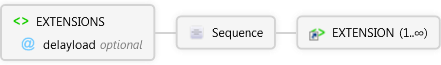
 |
EXTENSIONS
Used to define an Extension dll and configure its loading settings.
|
| Name | Type | Use | Default | Fixed | Description |
|---|---|---|---|---|---|
| delayload | Restriction of xs:string | optional | true | Specifies whether to delay loading of all extension dlls to conserve memory. |
- ExtensionPrefs.apx is a cache of information extracted from extensions/modules when they're loaded for the first time, so that ArcPad knows what each extension does.Then it can make a future decision to delayload them to conserve memory.
From a C++ perspective, all extensions/module implement APExGetProperty() that tell ArcPad what those extensions do. When we load an extension/module record what each extensions's responses were to APExGetProperty() and save them to ExtensionPrefs.apx.
|








